




Find examples of the Elements of Design in Photography:
Line, Shape, Form, Texture, Colour
Line
A line represents a "path" between two points. A line can be straight, curved, vertical, horizontal, diagonal, or zigzag. Lines imply motion and suggest direction or orientation. The direction and orientation of a line can also imply certain feelings. Horizontal lines imply tranquility and rest, whereas vertical lines imply power and strength. Oblique lines imply movement, action and change. Curved lines or S shaped lines imply quiet, calm and sensual feelings. Lines that converge imply depth, scale and distance - a fence or roadway converges into the distance provides the illusion that a flat two-dimensional image has three-dimensional depth. A line is an effective element of design because it can lead the viewer's eye. To create more effective photographs actively look for lines and arrange them within your viewfinder to invoke specific feelings.
Shape 2-D
Shapes are the result of closed lines. In photography, shapes can be a color area or an arrangement of flat, 2 dimentional objects within the camera's viewfinder. Some primary shapes include circles, squares, triangles and hexagons. Space is defined and determined by shapes and forms. Light coming from behind a subject can form a silhouette resulting in object that is completely black against a lighter colored background. Silhouettes appear as two-dimensional shapes lacking form.
Form - 3-D
Form refers to the three-dimensional quality of an object, which is due in part to light, and dark areas. When light from a single direction (e.g. our sun) hits an object, part of the object is in shadow. Light and dark areas within an image provide contrast that can suggest volume. Positive space is where shapes and forms exist; negative space is the empty space around shapes and forms.
Color
There has been a tremendous amount of research on how color affects human beings and some of this research suggests that men and women may respond to colors differently. Color affects us emotionally, with different colors evoking different emotions.
Texture
Describes a surface of an object. Texture can be soft, smoothe, shiney, bumpy, rough, jagged...

 For this assignment, first explore the work of David Hockney, find 2 panorama/joiners and post them on your blog. Then you are to take a 9+ photos of a scene. Print a contact sheet and stitch it in your journal and then either using Photoshop, or scissors and glue assemble your panorama- each image 3.5 x 5. Have fun, be creative.
For this assignment, first explore the work of David Hockney, find 2 panorama/joiners and post them on your blog. Then you are to take a 9+ photos of a scene. Print a contact sheet and stitch it in your journal and then either using Photoshop, or scissors and glue assemble your panorama- each image 3.5 x 5. Have fun, be creative.

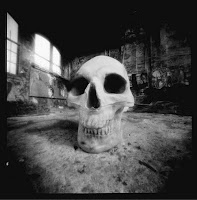

















 When you are finished~
When you are finished~


